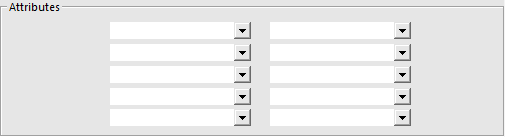
Once attributes have been added you can then link them to the stock items.
Go to File > Stock Control > Stock Items > Select Item for Attributes > Modify > General > Attributes.
FIGURE 1-1: The Attributes section shown without any Attributes selected.
Select an attribute type from the drop-down fields in the left column.
FIGURE 1-2: The Attributes section with the Country of Origin Attribute Type selected.
Select an attribute within the attribute type from the drop-down fields in the corresponding right column.
FIGURE 1-3: The Attributes section with the Country of Origin Attribute Type and Country selected.